Transform User Experience with High-Performing Salesforce Industries Solutions

Stratus Carta’s Performance Assessment is designed to help Salesforce Industries and Revenue Cloud customers identify and resolve performance bottlenecks across their digital experiences. Using a structured, four-step methodology—test, analyze, review, and re-test—we deliver actionable insights that improve platform speed, scalability, and user satisfaction.
As early adopters and trusted advisors in the Salesforce ecosystem, our team works closely with your architects and developers to uncover root causes, optimize configuration, and validate results with real performance gains. Whether you're launching a new solution or struggling with system lag, our targeted assessment helps you maximize ROI and future-proof your platform.
Salesforce Industries and Revenue Cloud are built to deliver scalable, modular solutions for complex business needs. However, as configurations increase, performance often degrades, resulting in slow response times and frustrated users.
Stratus Carta offers a focused performance service to help you ensure your Revenue Cloud implementation runs fast, stable, and future-ready.
Key Benefits:

Improved User & Agent Experience
-
Identify and eliminate slow-performing scripts, integrations, and configurations
-
Identify and eradicate slow-performing scripts
-
Speed up user interactions across Revenue Cloud and Industries solutions
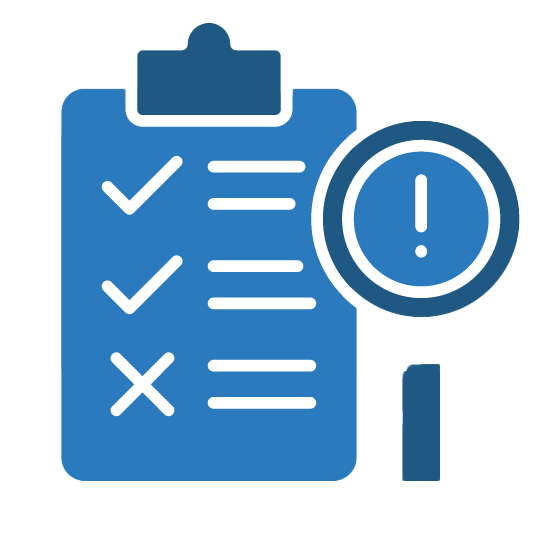
Actionable, Expert-Backed Insights
-
Get a clear, prioritized list of performance issues and recommendations from Salesforce-certified architects with deep industry expertise.
-
Identify inefficient or outdated customizations before they become major blockers to innovation or upgrades.
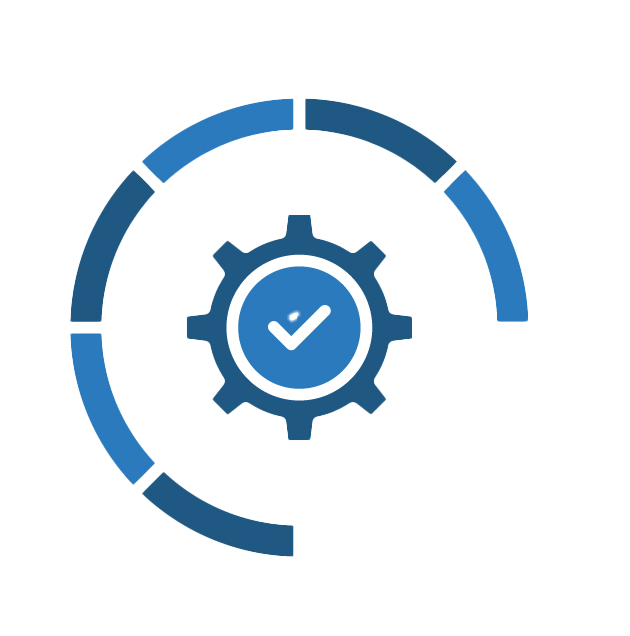
Increased Platform Scalability
-
Our retest phase validates that improvements are effective, with measurable performance gains that build confidence among stakeholders and executives.
Our Four-Step Assessment Approach
Step 1 - Establish a Baseline
Our testing experts create and execute an automated single-user test script to capture as-is performance metrics

Step 2 - Analyze
Using both automated tools and manual analysis, our analyst team creates a report with results from the performance test, highlights poor performance, and provides recommendations for how to resolve those issues

Step 3 - Review
Using both automated tools and manual analysis, our analyst team creates a report with results from the performance test, highlights poor performance, and provides recommendations for how to resolve those issues

Step 4 - Improve
Re-test the Baseline
After your team implements the recommendations, we re-execute the test script to gather new metrics and identify the delta against the baseline

